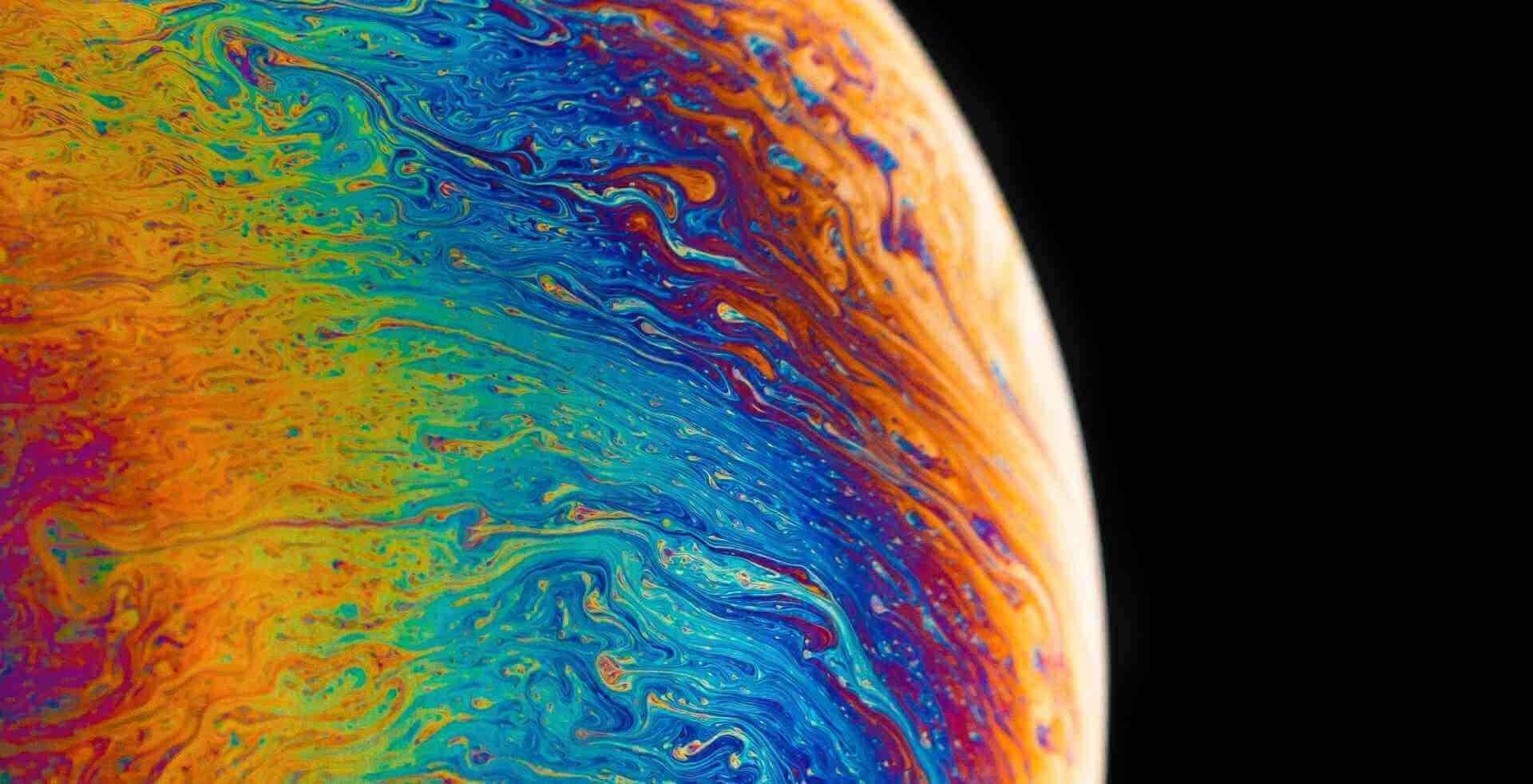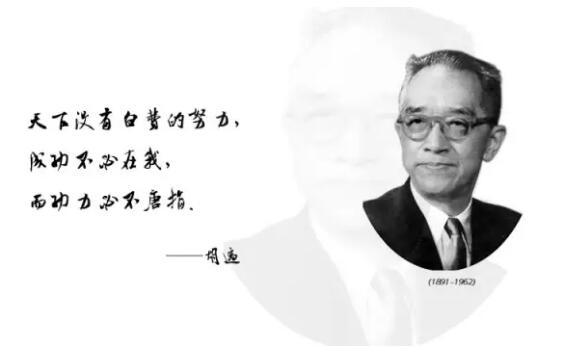搜索到
36
篇与
的结果
-
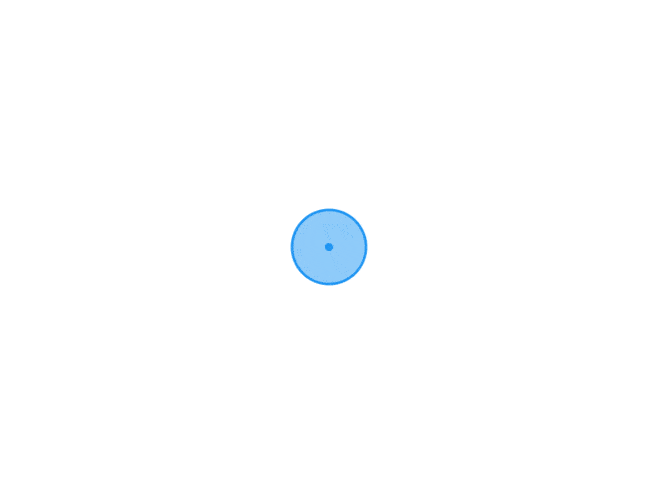 Labview调用 Magick.NET实现图像格式转换 ImageMagickUse ImageMagick to create, edit, compose, or convert digital images. It can read and write images in a variety of formats (over 200) including PNG, JPEG, GIF, WebP, HEIC, SVG, PDF, DPX, EXR and TIFF. ImageMagick can resize, flip, mirror, rotate, distort, shear and transform images, adjust image colors, apply various special effects, or draw text, lines, polygons, ellipses and Bézier curves。https://imagemagick.org/index.phpImageMagick的 .NET 库: Magick.NEThttps://github.com/dlemstra/Magick.NET使用命令行的labview封装https://lavag.org/files/file/48-lvoop-imagemagick-interface/经过实际测试可以直接加载.net版本的DLL无需使用命令行程序,但是转换SVG格式图像的时候会出现SVG显示异常的问题,并且emf文件只支持读取不支持写入,因此改用SVG.NET库,没有再继续研究。 // Read first frame of gif image using (var image = new MagickImage("c:\path\to\Snakeware.gif")) { // Save frame as jpg image.Write("c:\path\to\Snakeware.jpg"); } // Write to stream var settings = new MagickReadSettings(); // Tells the xc: reader the image to create should be 800x600 settings.Width = 800; settings.Height = 600; using (var memStream = new MemoryStream()) { // Create image that is completely purple and 800x600 using (var image = new MagickImage("xc:purple", settings)) { // Sets the output format to png image.Format = MagickFormat.Png; // Write the image to the memorystream image.Write(memStream); } } // Read image from file using (var image = new MagickImage("c:\path\to\Snakeware.png")) { // Sets the output format to jpeg image.Format = MagickFormat.Jpeg; // Create byte array that contains a jpeg file byte[] data = image.ToByteArray(); }
Labview调用 Magick.NET实现图像格式转换 ImageMagickUse ImageMagick to create, edit, compose, or convert digital images. It can read and write images in a variety of formats (over 200) including PNG, JPEG, GIF, WebP, HEIC, SVG, PDF, DPX, EXR and TIFF. ImageMagick can resize, flip, mirror, rotate, distort, shear and transform images, adjust image colors, apply various special effects, or draw text, lines, polygons, ellipses and Bézier curves。https://imagemagick.org/index.phpImageMagick的 .NET 库: Magick.NEThttps://github.com/dlemstra/Magick.NET使用命令行的labview封装https://lavag.org/files/file/48-lvoop-imagemagick-interface/经过实际测试可以直接加载.net版本的DLL无需使用命令行程序,但是转换SVG格式图像的时候会出现SVG显示异常的问题,并且emf文件只支持读取不支持写入,因此改用SVG.NET库,没有再继续研究。 // Read first frame of gif image using (var image = new MagickImage("c:\path\to\Snakeware.gif")) { // Save frame as jpg image.Write("c:\path\to\Snakeware.jpg"); } // Write to stream var settings = new MagickReadSettings(); // Tells the xc: reader the image to create should be 800x600 settings.Width = 800; settings.Height = 600; using (var memStream = new MemoryStream()) { // Create image that is completely purple and 800x600 using (var image = new MagickImage("xc:purple", settings)) { // Sets the output format to png image.Format = MagickFormat.Png; // Write the image to the memorystream image.Write(memStream); } } // Read image from file using (var image = new MagickImage("c:\path\to\Snakeware.png")) { // Sets the output format to jpeg image.Format = MagickFormat.Jpeg; // Create byte array that contains a jpeg file byte[] data = image.ToByteArray(); } -
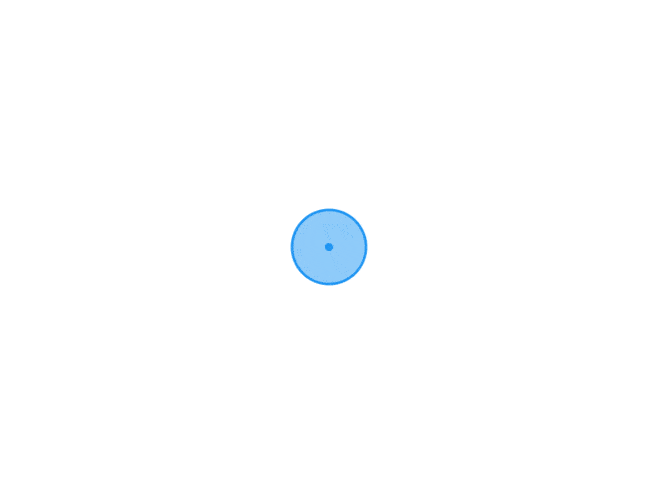
-
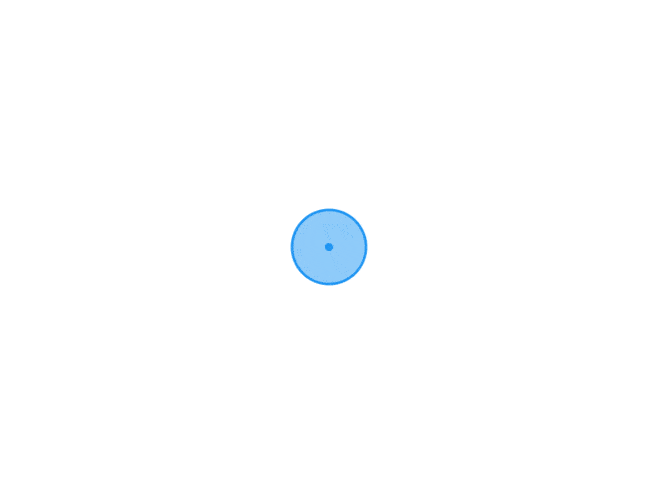
-
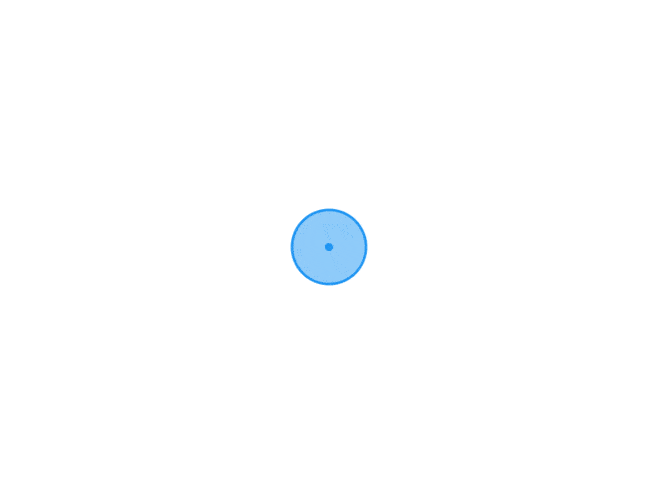
-
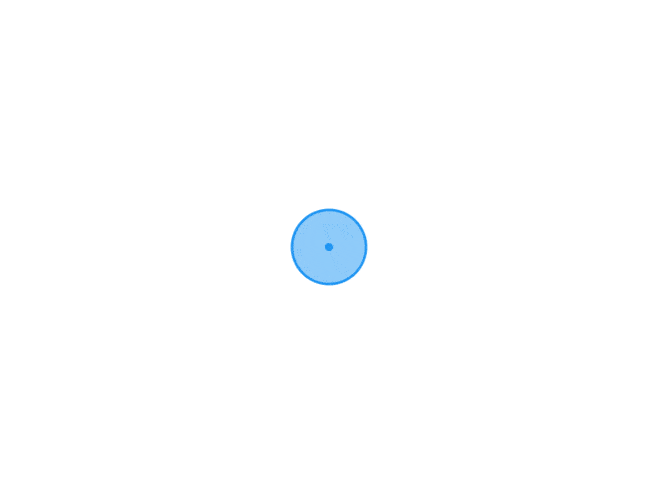 LabVIEW and Drivers 2019~2023 {dotted startColor="#ff6c6c" endColor="#1989fa"/}LabVIEW 2019 SP1 and Drivers X86 ZH-CNNameChecksumFile Size2019 SP1(MD5) db666f56c75285f137b46b0936f9cd85(SHA256) 73a8dfc7fbbcffc1a4ca874eb13b2b0fd8872dec912e663e2bcba77fd47da37928.16 GBhttps://download.ni.com/support/nipkg/products/ni-l/ni-labview-2019-x86-zh-cn/19.1/offline/ni-labview-2019-x86-zh-cn_19.1.0.49152-0+f0_offline.iso{dotted startColor="#ff6c6c" endColor="#1989fa"/}LabVIEW 2019 SP1 and Drivers X64 ENNameChecksumFile Size2019 SP1(MD5) 270f22cf4d2df7a24f820e45a2a57802(SHA256) aa2f8c252b914c77845df7f45ff868efec27a9c6695cf50f258265e6b1814aa337.39 GBhttps://download.ni.com/support/nipkg/products/ni-l/ni-labview-2019/19.1/offline/ni-labview-2019_19.1.0.49152-0+f0_offline.iso{dotted startColor="#ff6c6c" endColor="#1989fa"/}LabVIEW 2020 SP1 and Drivers X86 ZH-CNNameChecksumFile Size2020 SP1(MD5) 7ba3fc362f9a551b5fce43ac48ec1fd7(SHA256) 8872b4cb18b282f7165e3ee12ccf186f395de5e8aead6daeff794b159d11b76936.6 GBhttps://download.ni.com/support/nipkg/products/ni-l/ni-labview-2020-x86-zh-cn/20.6/offline/ni-labview-2020-x86-zh-cn_20.6.0.49153-0+f1_offline.iso{dotted startColor="#ff6c6c" endColor="#1989fa"/}LabVIEW 2020 SP1 and Drivers X64 ENNameChecksumFile Size2020 SP1(MD5) b175cf9349c490a329732a9e4fb8e481(SHA256) 004daa4a325b0ff0fa3e2697653725e54d0b8268330a2feabf4ff9d99c07623145.46 GBhttps://download.ni.com/support/nipkg/products/ni-l/ni-labview-2020/20.6/offline/ni-labview-2020_20.6.0.49153-0+f1_offline.iso{dotted startColor="#ff6c6c" endColor="#1989fa"/}LabVIEW 2021 SP1及驱动 X86 ZH-CNNameChecksumFile Size2021 SP1(MD5) 69e499db166bef1d888f95507cf7a664(SHA256) 09743c9271a3c6dd975bf4ed225562c7972ff50d6e5e581deade6911b2c38e3438.09 GBhttps://download.ni.com/support/nipkg/products/ni-l/ni-labview-2021-x86-zh-cn/21.5/offline/ni-labview-2021-x86-zh-cn_21.5.0.49279-0+f127_offline.iso{dotted startColor="#ff6c6c" endColor="#1989fa"/}LabVIEW 2021 SP1及驱动 X64 ENNameChecksumFile Size2021 SP1(MD5) f130bc4bb4685761f863b93ec28dd759(SHA256) 6d0ae1dae25bed1d76ad1a604462cd82cf6e8a00c88dca938fbb9f5cbce8184249.04 GBhttps://download.ni.com/support/nipkg/products/ni-l/ni-labview-2021/21.5/offline/ni-labview-2021_21.5.0.49279-0+f127_offline.iso{dotted startColor="#ff6c6c" endColor="#1989fa"/}LabVIEW 2022 Q3及驱动 X86 ZH-CNNameChecksumFile Size2022 Q3(MD5) 6d3b4bd74961da0f0142f806251a3295(SHA256) 4f8edb466000b898305d896acaa396ba6e07c9d14db8d69ca1a567c8f915328448.98 GBhttps://download.ni.com/support/nipkg/products/ni-l/ni-labview-2022-x86-zh-cn/22.5/offline/ni-labview-2022-x86-zh-cn_22.5.0.49199-0+f47_offline.iso{dotted startColor="#ff6c6c" endColor="#1989fa"/}LabVIEW 2022 Q3及驱动 X64 ENNameChecksumFile Size2022 Q3(MD5) df592a6d892562b1c0998516dae55745(SHA256) 64b0685769c5c500e548d764be1df383d82bb446081e442f9c6d23cf326a2f5a49.09 GBhttps://download.ni.com/support/nipkg/products/ni-l/ni-labview-2022/22.5/offline/ni-labview-2022_22.5.0.49199-0+f47_offline.iso{dotted startColor="#ff6c6c" endColor="#1989fa"/}LabVIEW 2023 Q1及驱动 X86 ZH-CNNameChecksumFile Size2023 Q1(MD5) f647c1366c99954c0b049d6b9c8e2d23(SHA256) f50c0edbd941725114f87806f6c94dc697255f06b12bc015ec350f6829a2f30437.61 GBhttps://download.ni.com/support/nipkg/products/ni-l/ni-labview-2023-x86-zh-cn/23.0/offline/ni-labview-2023-x86-zh-cn_23.0.0.49269-0+f117_offline.iso{dotted startColor="#ff6c6c" endColor="#1989fa"/}LabVIEW 2023 Q1及驱动 X64 ENNameChecksumFile Size2023 Q1(MD5) 35d46b54e4a14060d0df1613c998d1d4(SHA256) fb55dda79b7b8c43f7d0d7a156add7e7334583db812f93dabba4530c2ee9f29b37.78 GBhttps://download.ni.com/support/nipkg/products/ni-l/ni-labview-2023/23.0/offline/ni-labview-2023_23.0.0.49269-0+f117_offline.iso{dotted startColor="#ff6c6c" endColor="#1989fa"/}
LabVIEW and Drivers 2019~2023 {dotted startColor="#ff6c6c" endColor="#1989fa"/}LabVIEW 2019 SP1 and Drivers X86 ZH-CNNameChecksumFile Size2019 SP1(MD5) db666f56c75285f137b46b0936f9cd85(SHA256) 73a8dfc7fbbcffc1a4ca874eb13b2b0fd8872dec912e663e2bcba77fd47da37928.16 GBhttps://download.ni.com/support/nipkg/products/ni-l/ni-labview-2019-x86-zh-cn/19.1/offline/ni-labview-2019-x86-zh-cn_19.1.0.49152-0+f0_offline.iso{dotted startColor="#ff6c6c" endColor="#1989fa"/}LabVIEW 2019 SP1 and Drivers X64 ENNameChecksumFile Size2019 SP1(MD5) 270f22cf4d2df7a24f820e45a2a57802(SHA256) aa2f8c252b914c77845df7f45ff868efec27a9c6695cf50f258265e6b1814aa337.39 GBhttps://download.ni.com/support/nipkg/products/ni-l/ni-labview-2019/19.1/offline/ni-labview-2019_19.1.0.49152-0+f0_offline.iso{dotted startColor="#ff6c6c" endColor="#1989fa"/}LabVIEW 2020 SP1 and Drivers X86 ZH-CNNameChecksumFile Size2020 SP1(MD5) 7ba3fc362f9a551b5fce43ac48ec1fd7(SHA256) 8872b4cb18b282f7165e3ee12ccf186f395de5e8aead6daeff794b159d11b76936.6 GBhttps://download.ni.com/support/nipkg/products/ni-l/ni-labview-2020-x86-zh-cn/20.6/offline/ni-labview-2020-x86-zh-cn_20.6.0.49153-0+f1_offline.iso{dotted startColor="#ff6c6c" endColor="#1989fa"/}LabVIEW 2020 SP1 and Drivers X64 ENNameChecksumFile Size2020 SP1(MD5) b175cf9349c490a329732a9e4fb8e481(SHA256) 004daa4a325b0ff0fa3e2697653725e54d0b8268330a2feabf4ff9d99c07623145.46 GBhttps://download.ni.com/support/nipkg/products/ni-l/ni-labview-2020/20.6/offline/ni-labview-2020_20.6.0.49153-0+f1_offline.iso{dotted startColor="#ff6c6c" endColor="#1989fa"/}LabVIEW 2021 SP1及驱动 X86 ZH-CNNameChecksumFile Size2021 SP1(MD5) 69e499db166bef1d888f95507cf7a664(SHA256) 09743c9271a3c6dd975bf4ed225562c7972ff50d6e5e581deade6911b2c38e3438.09 GBhttps://download.ni.com/support/nipkg/products/ni-l/ni-labview-2021-x86-zh-cn/21.5/offline/ni-labview-2021-x86-zh-cn_21.5.0.49279-0+f127_offline.iso{dotted startColor="#ff6c6c" endColor="#1989fa"/}LabVIEW 2021 SP1及驱动 X64 ENNameChecksumFile Size2021 SP1(MD5) f130bc4bb4685761f863b93ec28dd759(SHA256) 6d0ae1dae25bed1d76ad1a604462cd82cf6e8a00c88dca938fbb9f5cbce8184249.04 GBhttps://download.ni.com/support/nipkg/products/ni-l/ni-labview-2021/21.5/offline/ni-labview-2021_21.5.0.49279-0+f127_offline.iso{dotted startColor="#ff6c6c" endColor="#1989fa"/}LabVIEW 2022 Q3及驱动 X86 ZH-CNNameChecksumFile Size2022 Q3(MD5) 6d3b4bd74961da0f0142f806251a3295(SHA256) 4f8edb466000b898305d896acaa396ba6e07c9d14db8d69ca1a567c8f915328448.98 GBhttps://download.ni.com/support/nipkg/products/ni-l/ni-labview-2022-x86-zh-cn/22.5/offline/ni-labview-2022-x86-zh-cn_22.5.0.49199-0+f47_offline.iso{dotted startColor="#ff6c6c" endColor="#1989fa"/}LabVIEW 2022 Q3及驱动 X64 ENNameChecksumFile Size2022 Q3(MD5) df592a6d892562b1c0998516dae55745(SHA256) 64b0685769c5c500e548d764be1df383d82bb446081e442f9c6d23cf326a2f5a49.09 GBhttps://download.ni.com/support/nipkg/products/ni-l/ni-labview-2022/22.5/offline/ni-labview-2022_22.5.0.49199-0+f47_offline.iso{dotted startColor="#ff6c6c" endColor="#1989fa"/}LabVIEW 2023 Q1及驱动 X86 ZH-CNNameChecksumFile Size2023 Q1(MD5) f647c1366c99954c0b049d6b9c8e2d23(SHA256) f50c0edbd941725114f87806f6c94dc697255f06b12bc015ec350f6829a2f30437.61 GBhttps://download.ni.com/support/nipkg/products/ni-l/ni-labview-2023-x86-zh-cn/23.0/offline/ni-labview-2023-x86-zh-cn_23.0.0.49269-0+f117_offline.iso{dotted startColor="#ff6c6c" endColor="#1989fa"/}LabVIEW 2023 Q1及驱动 X64 ENNameChecksumFile Size2023 Q1(MD5) 35d46b54e4a14060d0df1613c998d1d4(SHA256) fb55dda79b7b8c43f7d0d7a156add7e7334583db812f93dabba4530c2ee9f29b37.78 GBhttps://download.ni.com/support/nipkg/products/ni-l/ni-labview-2023/23.0/offline/ni-labview-2023_23.0.0.49269-0+f117_offline.iso{dotted startColor="#ff6c6c" endColor="#1989fa"/}